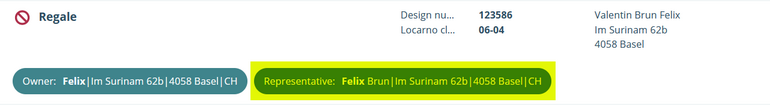For IP professionals
This is the portal for professionals working in the field of intellectual property. Here you'll find direct access to all necessary resources.
Quick links
Advanced search options
Add search operators to your search terms for a more targeted search or to search for terms with similar spellings. You can also restrict your search to individual fields. All search operators can be used in combination with each other.
Please note that the following examples of search results are from the trade mark database. The databases work in the same way, however.
Restrict your search with AND or NOT
If you search for several terms in the design database, these will be connected by OR by default. Each result will contain at least one of these search terms.
| Search | Results |
|---|---|
james bond | James Bond 007, JAMES DEAN, Petro Bond. |
The search operator AND
If you combine search terms by using AND (or and), you will find all IP rights that contain these terms. You can also place a plus sign (+) before compulsory search terms.
| Search | Results |
|---|---|
pro AND vita | PROVITA Gesundheitsversicherung AG, VITA pro, ProVita Medical |
The search operator NOT
If you want to exclude search results containing specific terms, please combine the terms to be excluded by using NOT (or not) or by placing a minus sign in front of them.
| Search | Results |
|---|---|
emmi NOT AG Or: +emmi -AG | Emmi-Dental, Emmi Ultrasonic GmbH, Emmi-Nail, EMMI PUR |
Search for exact word sequences with " "
If you want to search for exact word/character sequences, place them in double quotation marks (e.g. "for you"). You will only obtain search results in which the word sequences exactly match what you entered.
| Search | Results |
|---|---|
"for life" | FOR LIFE, Wisdom for Life, RACE FOR LIFE |
"quo vadis" | Quo vadis Drossapharm, Quo Vadis Reisen |
Search for terms with variable characters with * and ?
You can use placeholders to search for terms with variable characters. For example, a word with various endings (table, tables, tablecloth) or words with different spellings (colour, color). You can position the placeholders at the start, the end, or the middle of a word or in several positions in a word.
The options are:
? for exactly one sign
* for any number of signs (including zero)
| Search | Results |
|---|---|
eco* | ECOM, Ecosolve, auto école lémanique, Swiss School of Economics |
?itz | Ritz-Carlton, Hitz & Partner, Kitz, César Ritz Collèges |
*bier | Ägeribier, Verbier Addict, Hommage au Gibier |
set*e | Sette Torri, Settore di formazione esame tessile, SETLINE, Never settle for less, Setelle |
Search for similar terms with ~
Place a tilde symbol (~) at the end of a word to perform a fuzzy search, i.e. to search for similar terms. You will find character sequences that vary from your term by up to two operations (insertion, deletion or substitution of a letter).
Example: a search for spot~ will find spit (o is replaced by i – varies by one operation) and pet (s deleted and o is replaced by e).
Use ~1 to allow terms to only differ by one operation (insertion, deletion or substitution of a letter) – and thus to obtain fewer results.
Keyboard shortcuts for the tilde symbol: for Windows: Alt Gr and ^, for Mac OS: Alt and N, for Linux: Alt Gr and +, each followed by a space.
| Search | Results |
|---|---|
mars~1 | Pars, Lars, Marc O’Polo, Marsh Mellow, Star Wars |
mars~ | The same results as those for mars~1, plus Cara, Bass, Barr, for example |
Search within ranges with [TO]
You can use [TO] to search within a range, for example, within a number series.
| Search | Results |
|---|---|
designno:[130000 TO 145000] | All designs with a number between 130,000 and 145,000 |
Search in specific fields
By default, various fields are searched, including all designations, all design numbers and all owner and representative addresses. For example, if you search for Messer, you will find all IP rights that contain the designation Messer, as well as all IP rights belonging to the owner Moritz Messer.
For a more targeted search, you can restrict it to single fields by using the advanced search. Alternatively, you can enter the names of the fields in the search box or refine the search via the results list.
The following fields are available:
| Field | Description |
|---|---|
Designation | Title of the design, e.g. Table |
Application number | Year and sequence number, e.g. 2022-00134 |
Design number | e.g. 142735 |
Owner | Person or company, e.g. "Peter Meyer" or Migros or Zurich. The search function looks for the search term in all the owner addresses. |
Representative | Person or company that represents the design owner vis-à-vis the IPI – e.g. Müller. |
Designer | Person who created the design. |
Search a field via the results list
In the results list, you will see exactly where your search term has been found (only in the list view). By selecting one of these fields, you can restrict the search to the corresponding data field.
For example, if you search for Felix and click on the field Representative: Felix Brun in the search result, you will then only be shown IP rights with a representative address containing the word Felix.
Search a field via the search box
You can also input the fields you want to search directly into the search box. To do so, add the field name as a prefix before the search term, e.g. designno:694783 or owner:"Peter Meyer".
The field search can also be combined with search operators such as placeholders or AND or NOT connectors.
Examples:
| Search | Results |
|---|---|
Designation:*wind* | Designs with wind in their designation, e.g. Stoffwindel, Windrad or Windhebel |
designation:montre -owner:rolex | Designs with the word element montre in their designation, excluding designs by ROLEX SA |
owner:"Dart" +representative:* | Designs filed by a representative of Dart Industries Inc., e.g. Behälter or Kochgeschirr |